 Syrnia Manual
Syrnia Manual

This guide aims to provide you with a comprehensive understanding of our world. By utilizing the tabs above, we will walk you through the game screen and movement mechanics.
Additionally, you'll discover information about the various islands in Syrnia, explore the different skills available, and get a fundamental overview of their functionalities. (For more in-depth details on each skill, simply click on any of the skill images located directly above this section).
The guide will also offer insights into Remer Island, outlining what activities are available and guiding you on where to proceed from there.

In the upper-left corner of your screen, you'll find your inventory, which contains the items currently in your possession. Upon starting the game, you are provided with the following items: a Beginners Horse, a Bronze Dagger, a Bronze Pickaxe, a Hammer, a Net, a Tinderbox, and a Bronze Hatchet. Clicking on an item in your inventory allows you to perform various actions such as equipping, unequipping, using, or consuming, depending on the item's function. It's worth noting that the inventory has no storage limitations, allowing you to carry an unlimited number of items.
Beneath your inventory, you'll notice the text "Farming exp:". If your inventory contains seeds, this will show the cumulative farming experience from all the seeds currently in your possession.
To the immediate right of your inventory, you'll find a column labeled "City Menu." This section enables you to choose from a range of activities available in each city. Adjacent to the City Menu, you'll see the name of your current location.
Below the City Menu, there is a player list featuring various player names. By clicking on a player's name, you can view their attire and opt to attempt thieving. Directly beneath the player list, there is a section for dropped items. Any items on the ground will be showcased here, allowing you the option to pick them up.
On the right side of the screen, just below the minimap, you'll find a "View Full World map" link. Clicking on this link reveals a comprehensive map of Remer Island. At the map's bottom, there's another link allowing you to explore the world of Syrnia. Following this link, you can click on individual links to access maps of all the other islands, including Skull Island - the legendary home of pirates.
To move between towns, simply click on the name of an adjacent town on the map. A timer will then appear, and you will commence walking towards the selected town.
Options: This section allows you to make various adjustments, including changing your password, altering the layout, and disabling individual chats.
Messages: Here, you can exchange secure messages with fellow players or game staff. If you need to contact game staff, open the Messages tab and select "Contact the game staff, use the ticket system." Provide the ticket with a title, choose the relevant department, and describe the issue. Decide on your preferred method of contact, and if you opt for an email response, ensure you provide a valid email address.
Ticket Departments:
- Forum: For questions about forums or reporting forum violations.
- Multi/Cheat/Exploit: If you suspect someone of cheating, contact this department.
- Bugs: Report any faults with the game to these mods.
- Registration/Game information: Address problems with starting your game account, general questions, or challenges to your punishment. If you receive an abusive message, provide details to this department. Players introducing friends/family to the game can also submit details here.
- Donations: Any questions regarding Syrnia premium points.
Note: When submitting a complaint to a staff member, enclose evidence, such as a chat log, a copy of a forum thread, or a full message (must have timestamp and title).
Quests: This section displays quests and jobs you are currently undertaking. More information is available on the Quests page.
Forum: This is where you can post messages that everyone can see. Key sections to explore when starting out include General, Help, and Clan topics.
Clan: Join or create a clan here. Once in a clan, you can post messages for clan mates, view important information from the clan leader on the news page, and see the online status and locations of members in Syrnia on the member list. Creating your own clan requires 25 hours of gameplay.
Logout: Click here to log out when you've finished playing.
Beneath the game menu, you'll find a depiction of a character indicating the currently equipped armor and weapons. Clicking on the Bronze Dagger in your inventory will display it as your currently equipped weapon.
If you direct your attention to the middle-right section of your screen, you'll find a visual representation of each game skill arranged in a column. Clicking on any of these skill icons will trigger a pop-up revealing detailed information about that specific skill for your character. Additionally, various statistics such as your playtime and the number of creatures you've defeated are available.
Syrnia offers a diverse range of skills for you to develop, and skill progression is dependent on Experience (Exp or "xp"), earned each time you engage in a skill.
Just slightly above the skill icons, starting from the top, you'll see:
- Current Health

- Current Gold (GP)

- Total Level

- Combat Level

- Fame

- Crystals

At the screen's lower section, you'll find the chat window enabling communication with fellow Syrnia players. Syrnia features six distinct chat channels, each serving a specific purpose.
| Channel number | Channel Name | Purpose |
|---|---|---|
| 0 | Announcements | This channel is not available to players. It is used for game announcements from staff. Anything in red usually means you need to pay attention. |
| 1 | Region Chat |
This is for general conversation between players at the same island/cave. |
| 2 | World Chat | This is for general conversation about almost anything, able to be read by everyone |
| 3 | Clan Chat | If you are part of a clan, you can chat privately with other clan members. |
| 4 | Trade Chat |
This is for discussing business. If you want to buy or sell anything, this is the chat to use. |
| 5 | Help Chat | If you have a question about the game, this is the chat to ask it in. |
| 6 | Pirate Chat | If you are a Pirate, you will have your own chat channel. Its like another World Chat, just for pirates. |
| 7 | Boss Chat | Players use this chat to organise Boss fights and everything else relating to Syrnia Bosses |
| [W] | Whisper Chat | This is a private chat message only you and the player sending can see |
Whisper Chat: Allows direct communication with specific players by entering their name followed by the @ symbol and the message (e.g., playername@ Message here).
Next to the chat window, you'll find seven essential links:
Send Button: For players lacking an "Enter" key.
Disable Chat: Conveniently turns off all chat channels for focused gameplay.
Manual: Swift access to the manual pages.
Rules: Links to the Syrnian Rules Act, crucial to read and adhere to.
Options: Allows you to customize your chat experience by enabling or disabling specific channels.
History: Displays recent messages in viewable chat channels, ensuring you catch up on any missed conversations.
Report: Facilitates the reporting of chat violations to chat moderators.
This box showcases the present time in Syrnia, serving as a reference point for players. Additionally, players have the option to enhance this feature by purchasing an upgrade for 500 premium points. This upgrade includes an additional box providing extra information about the current status of specific locations, indicating whether they are currently open or closed.
The name of your current whereabouts along with a detailed description of the location below. Any invasions or events will be prominently showcased here. When a user selects an option in the "City Menu," the displayed Location description will be replaced with information related to their ongoing action.
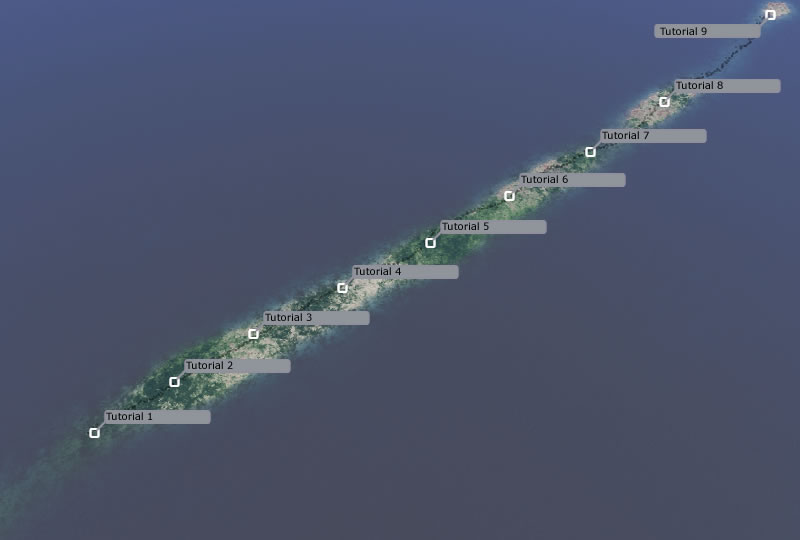
Upon your initial login, Tutorial Island will guide you through the basics of each skill. During this phase, you will only have access to Game Help Chat [5]. Other chat channels will become available upon completing the tutorial. Once you arrive in the tranquil town of Sanfew, use this manual to help shape your path in Syrnia. The possibilities are vast�your only limit is your imagination. Just remember to adhere to the Rules!
To commence your adventure, delve into the fundamentals of the Speed skill. Learn how to navigate the world of Syrnia and enhance your speed over time.
Discover the basics of the Mining skill as you progress through your tutorials.
Immerse yourself in the basics of the Smithing skill during this tutorial.
Learn the essentials of the Fishing skill in this dedicated tutorial.
Explore the basics of the Woodcutting skill as you continue your learning journey.
Master the basics of the Cooking skill in this tutorial.
Grasp the fundamentals of the Combat skill in this dedicated tutorial.
Conclude your journey through the basics with this tutorial.
You are now prepared to join the vast world of Syrnia.
| Link | Description |
|---|---|
| How to Begin | Learn the basics of Syrnia (this manual page) |
| Advanced How to Begin | Learn more of the basics of Syrnia | Quests & Jobs | Quests and jobs which you can do for rewards and experience |
| (Random) Events | Random events which can happen in Syrnia and the holidays we celebrate |
| Fame & Pirates | Fame System and learn about pirates and how to be one |
| Donating | Buy premium points to support syrnia which unlock extra features | Skills |
 |
Combat (Attack, Defence, Strength, Health) Kill monsters or other players (pvp) |
 |
Farming Plant seeds, wait... and then harvest your crops which are used to heal you during combat |
 |
Magic Enchant armour and create orbs, then use the magic to gain mystical powers |
 |
Smithing Smelt your ores gained from mining then use a hammer to smith your own armour and weapons |
 |
Mining Gain various ores which can be smelted then smithed into armour and weapons |
 |
Cooking Support the mighty warriors, sell them your cooked food in exchange for some of their loot |
 |
Fishing Keep patience and fish a lot, maybe you will find an old treasure chest in your net one day... |
 |
Constructing Learn construction at school, then build houses and shops for other people, they pay you well! |
 |
Trading Own your own shops, track your sales and try to bring your products on the Syrnia market |
 |
Speed Walk a lot and you will gain more speed every day, also start to collect beautiful flowers |
 |
Woodcutting A lot of wood is needed in Syrnia, can you supply enough wood for the constructors? & the cooks? |
 |
Thieving Thieving might be your way to live in Syrnia...You will not be liked though. |











